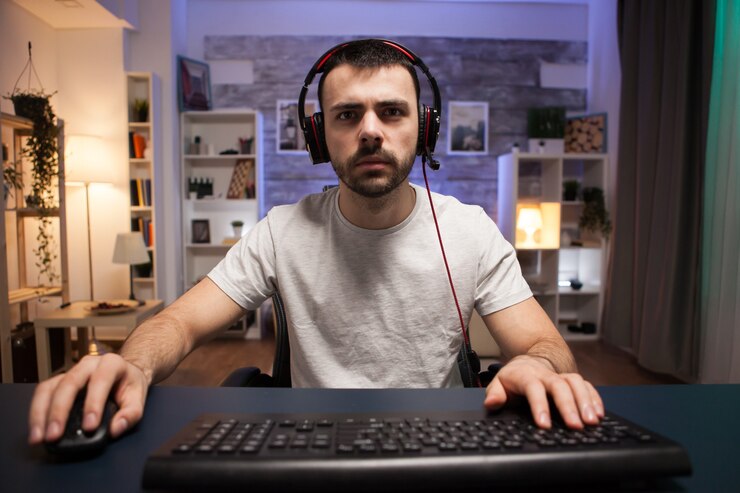Discord is a popular communication platform widely used by gamers, communities, and businesses alike. One of the key features that sets Discord apart is its ability to be extended through plugins. These plugins, also known as bots or integrations, allow users to customize their servers, automate tasks, and enhance the overall user experience. In this article, we will explore the world of Discord plugins, how they work, and some of the best plugins available to take your server to the next level.
What Are Discord Plugins?
Discord plugins are third-party applications that can be added to a Discord server to provide additional functionality. These plugins can perform a wide range of tasks, from moderating chat, playing music, automating welcome messages, managing roles, and much more. Essentially, plugins act as virtual assistants that help streamline server management and engage users in various ways.
How Do Discord Plugins Work?
Discord plugins are typically created using programming languages such as JavaScript and Python. These plugins interact with Discord’s API, allowing them to send and receive messages, manage server settings, and perform various other actions. Once a plugin is developed, it can be added to a server by inviting the bot through a unique invite link provided by the plugin’s developer.
Popular Discord Plugins
- MEE6: MEE6 is a popular moderation bot that can help manage your server by automatically enforcing rules, welcoming new members, and keeping track of user activity.
- Dyno: Dyno is another versatile bot that offers moderation tools, music streaming capabilities, and customizable commands to make your server more interactive.
- Groovy: Groovy is a music bot that allows users to play high-quality music in their voice channels from popular streaming platforms like YouTube and Spotify.
- Carl-bot: Carl-bot offers a range of features including auto-moderation, custom commands, and role management to help keep your server organized and engaging.
- Tatsumaki: Tatsumaki is a leveling bot that rewards active users with experience points, levels, and special roles based on their participation in the server.
These are just a few examples of the many Discord plugins available, each offering unique features to cater to different server needs and preferences.
Benefits of Using Discord Plugins
- Enhanced User Experience: Discord plugins can add fun and engaging features to your server, making it more interactive and enjoyable for users.
- Automation: Plugins can automate repetitive tasks such as moderation, welcome messages, and role assignments, saving time and effort for server administrators.
- Customization: With a wide range of plugins available, users can customize their server to suit their specific needs and preferences, creating a unique community experience.
- Community Engagement: Plugins can help foster community engagement by providing games, contests, and other interactive features that encourage users to participate and connect with each other.
Best Practices for Using Discord Plugins
While Discord plugins can greatly enhance your server experience, it’s important to follow some best practices to ensure a smooth and enjoyable user experience:
- Choose Plugins Wisely: Select plugins that align with your server’s goals and rules to avoid conflicts or confusion among users.
- Regular Maintenance: Keep your plugins up to date and monitor their performance to ensure they are functioning correctly and not causing any disruptions.
- Set Clear Guidelines: Communicate with your community about which plugins are allowed and any rules or limitations associated with their use to maintain a harmonious server environment.
- Test Before Implementing: Before adding a new plugin to your server, consider testing it in a separate environment to evaluate its functionality and impact on your server.
Conclusion
Discord plugins are powerful tools that can transform your server into a vibrant and engaging community. By leveraging the diverse range of plugins available, users can enhance their server’s functionality, automate tasks, and provide unique experiences for their members. Whether you’re looking to streamline moderation, spice up your server with interactive games, or simply improve communication, Discord plugins offer endless possibilities for customization and creativity. Experiment with different plugins, stay informed about updates and best practices, and watch your server thrive with enhanced features and a more interactive community.