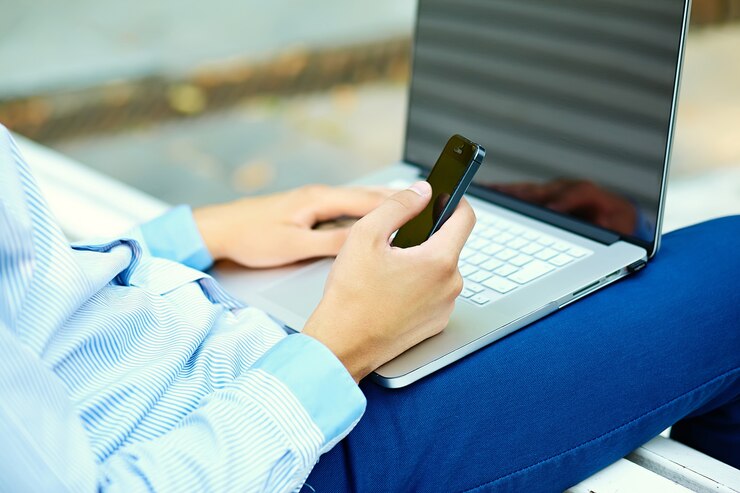Online signature generator are becoming essential tools in today’s digital world. They allow users to create legal signatures without the need for paper and ink. These tools enable quick and secure signing of documents, which saves time and enhances convenience.
With several free options available, anyone can easily design a personalized signature by typing or drawing it online. Many of these tools, like Signaturely and SignWell, offer user-friendly interfaces that make the signing process simple and effective. This means users can sign PDFs, DOC files, or even contract agreements with just a few clicks.
Exploring how to efficiently use these generators will help streamline personal and professional document management. As more people shift to digital solutions, knowing how to create and utilize an online signature can offer significant advantages.
Key Takeaways
- Online signature generators provide quick and secure document signing.
- Users can create personalized signatures by typing or drawing them.
- These tools improve efficiency in managing personal and professional documents.
Fundamentals of Online Signature Generators
Online signature generators are tools that allow users to create electronic signatures. These signatures are essential for signing documents in a digital format. They enhance convenience and efficiency without sacrificing the necessary legal protections.
Defining E-Signatures
E-signatures, or electronic signatures, represent a person’s consent on electronic documents. They can be created by typing a name, drawing a signature, or using a stylized font.
Common methods include:
- Typed Signature: Entering a name using a keyboard.
- Drawn Signature: Using a mouse or touchscreen to draw a signature.
- Digital Signature: Utilizing cryptography to secure the signature.
Each method has its own level of personalization and formality. E-signatures are recognized as valid in many jurisdictions, making them a practical solution for various agreements.
Legal Validity and Compliance
The legal validity of e-signatures is supported by various laws. In the United States, the Electronic Signatures in Global and National Commerce (ESIGN) Act and the Uniform Electronic Transactions Act (UETA) establish the legality of electronic signatures.
Important points include:
- Equal Standing: E-signatures have the same legal weight as handwritten signatures.
- Consent Requirement: All parties must agree to use e-signatures.
- Record Keeping: A proper electronic audit trail must be maintained for verification.
Some industries may have specific regulations to follow, so it is crucial to ensure compliance with local laws.
Security Features
Security is vital when using online signature generators. They employ different measures to protect users and their data.
Key security features include:
- Encryption: Keeps data safe during transmission.
- Authentication: Verifies the identity of the signer.
- Access Controls: Limits who can see or modify the signed document.
Many generators also use secure servers and comply with industry standards, such as HIPAA and SOC 2 Type II. These features ensure that the signature process remains safe and reliable for all users.
Using Online Signature Generators
Online signature generators offer users a simple way to create, manage, and store electronic signatures. This technology streamlines signing documents and enhances flexibility in handling important papers. Key areas to consider include creating a signature, integrating it with documents, and managing the signature for future use.
Creating Your Signature
Creating a signature with an online generator is straightforward. Users can choose to either type, draw, or upload their signature. Most tools offer various fonts and styles for typed signatures, while drawing options use a mouse or touchpad.
Once a signature is created, it can typically be customized in terms of color and thickness. Some platforms allow users to adjust smoothing settings to make the signature look more natural. After customization, the signature can be saved for future use, ensuring quick access when needed.
Integrating with Documents
Integrating an electronic signature into documents enhances efficiency. Users can upload files in formats like PDF, DOC, and JPG. Most online signature generators support cloud services such as Google Drive and Dropbox, simplifying the upload process.
After selecting the document, users can position their signature wherever it is required. Many tools provide drag-and-drop functionality for easy placement. Once integrated, the documents can be saved or sent directly to recipients, making the signing process seamless.
Signature Management and Storage
Effective management and storage of electronic signatures are crucial. Most online signature tools offer a dashboard that allows users to track all their signatures. This feature helps in organizing documents and monitoring the status of signed papers.
Users can also store multiple signatures for different purposes, such as personal or business use. Some platforms keep signatures secure and accessible, with capabilities for updating or deleting old signatures. Ensuring signatures are organized can save time and improve workflow in document handling.